Racon is a tool which is made by offensive security and it is mainly used for information gathering and reconnaissance. The tool can extract useful information about the target host, such as
DNS details, DNS mapping, WHOIS record, Port Scanning, TLS data (TLS
version, supported ciphers, certificates), URL fuzzing, subdomains
enumeration, and Web Application Firewall (WAF) information. It also gathers information from forms, robots.txt files, CMS information, sitemap informations and E-mails.
Raccoon Installation
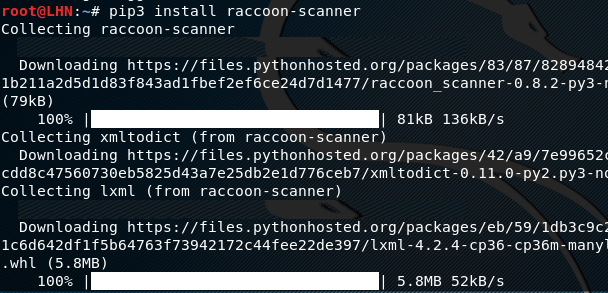
Raccoon is a Python tool that requires Python 3.5+ to
operate. There are two methods available to install Raccoon scanner in
Linux. The first method is the cloning of the Github repository using
the following commands.
Goto :- official page and download it.
Or open your terminal and follow up these codes.
Goto :- official page and download it.
Or open your terminal and follow up these codes.
git clone https://github.com/evyatarmeged/Raccoon.git cd Raccoon python raccoon_src/main.py
The alternate method to install Raccoon scanner is by typing the following command in the terminal.
pip3 install raccoon-scanner
If the OS does not recognize pip3, the pip3 can be installed using the following command.
Sudo apt-get install python3-pip
Raccoon Scanning
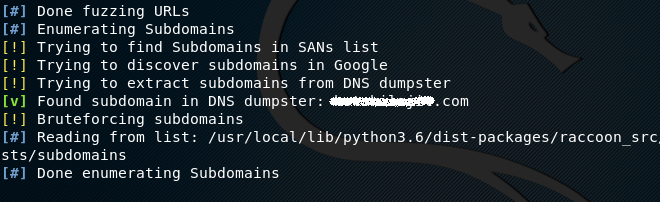
After successful installation of Raccoon, the tool can be set into action using the following command.
raccoon <options> <target>
There are multiple options available to gather the
information about the target. All the available options can be explored
by typing the ‘reccoon –help’ command. For demonstration purpose, we
choose the –t (or –target) option to scan the target host to gather
handful information. The command can be written as follows.
raccoon –t <target website>
The tool first detects the application protocol whether it is HTTP or HTTPS. The next task is to collect the DNS, TLS, and WAF information about the target.
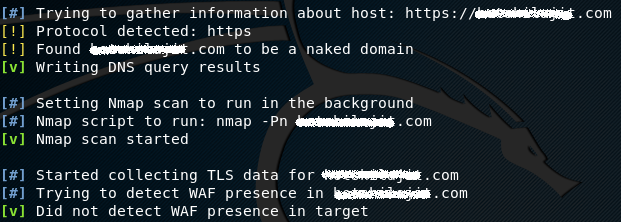
Port scanning is one of the important steps of reconnaissance. The tool uses the
nmap utility to find open ports on the target host.
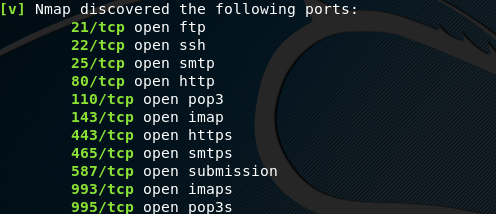
Apart from information gathering, Raccoon also gives
vulnerability details based on the gathered information. For instance,
the tool detects that the server may be vulnerable to Heartbleed.
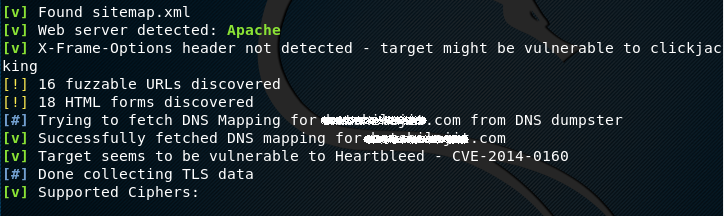
In future the developers are working to add an OWASP vulnerabilities scanning feature into the tool.

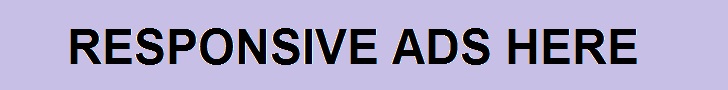






No comments:
Post a Comment